HDI - Implementing Capacity Management
9.1 Overview
9.1.1 Description
Capacity Management is concerned with two main factors:
- the overall capacity and performance levels required to meet the current agreed service levels
- the ability to meet future workloads without reducing the service levels.
Capacity is mainly concerned with staffing levels and technology levels. An example would be a new system going live which would create more calls than the Service Desk can handle - so more staff are required. At the same time the Service Desk server will have to be changed or upgraded because it cannot handle any more workstations. Performance, on the other hand, is well known because all Service Desks are concerned with metrics such as `time to answer,' `call duration,' and `first level resolution' rates.
To practice Capacity Management three questions must be continuously asked and answered:
- what is the current capacity?
- what is coming up (trends, changes and new services)?
- will it fit?
Workforce Management (or Workforce Planning), within the Support Center industry, refers to effective staff scheduling and staffing requirements planning and forecasting - i.e., scheduling `the right people, in the right places, at the right times.' While ITIL essentially regards Workforce Management as a Service Desk line management responsibility (and not as a specific subset of Capacity Management) it uses many of the same processes and techniques and is therefore included in this section.
9.1.2 Relationships to other processes
Workforce Management does not have many relationships with the other processes because it is generally a standalone process. However, Capacity Management has relationships with most of the other processes as shown in Figure 9.1.

The input processes supply data to show current volumes and provide data to calculate growth trends, whereas the output processes will be changed or upgraded as a result of capacity changes. Note that these can be capacity reductions as well as increases.
Figure 9.1 shows the inputs that are required to calculate Service Desk Capacity. As these are collated, the Capacity sub-processes can calculate their impact on capacity to produce the plans and recommendations shown in the outputs segment.
9.1.3 Key inputs and outputs to the process
The additional key inputs and outputs specific to Workforce Management are simply a human resources-focused subset of the inputs and outputs to the Capacity Management process:
| Description | Source | Importance
|
| INPUTS
|
| Telephony technology | Service Desk
| High
|
| Forecast incident volumes, by channel (telephone, e-mail, etc.)
|
Configuration Management | High
|
| Current operational schedules |
Service Desk | High
|
| General schedule exceptions (e.g., holidays) |
Human Resource Management | High
|
| Specific schedule exceptions (e.g., vacations, sick days, planned meetings, off-phone activities)
|
Service Desk | High
|
| Special events predicted to have an effect on incident volume (e.g., changes, deployment plans)
|
Service Desk | Medium
|
| Personnel skill levels and training plans |
Service Desk Manager | Medium
|
| Staffing budget |
Service Desk Manager, General Management
|
| Changes (planned or actual) to Configuration Items in the CMDB |
varies | Varies
|
| OUTPUTS
|
| Personnel Schedule |
Service Desk | High
|
| Updated volume forecast |
Service Level Management | High
|
| Updated training plans |
Service Desk< | Medium
|
| Staffing change recommendations |
Service Desk< | High
|
| Capacity Plan and recommendations |
Service Desk< | High
|
9.1.4 Possible problems and issues
There are several major problems and issues that make Capacity and Workforce Management difficult. These are outlined below.
- Lack of basic data: this often occurs because Service Desk logging is based around performance rather than planning. Accurate data is required to reflect the workload of your Service Desk Agents: time spent on incidents (calls) plus time spent on any other activities.
You must not work on averages; therefore, you need to have categories for your incidents so that you can match like with like. For example, say an Agent has nine password incidents at one minute each and then has one 'just-in-time' question taking 11 minutes. The total time is 20 minutes divided by 10 incidents, which equals two minutes per incident. This is obviously flawed data to work from, especially if the next new application is complex to use and will not involve password-related incidents. Make sure that all the data is gathered and that incident averages by categories are calculated.
- Lack of time: this is an issue that all Service Desk Managers need to address. Service Desk Managers must make time for planning or the Service Desk will always be fighting fires, rather than preventing them. Contrary to widespread practice, this approach should not be considered acceptable, much less a best practice.
- Lack of involvement in purchase/development cycle of new systems/applications: lack of data can come from new systems and applications if the Service Desk is not involved in the purchase or development cycle until the last minute. How can the impact of a new system or application on your Service Desk be calculated? First, develop a set of questions to ensure that the correct data is gathered for new applications and new systems, and then get involved in all new projects from their start-up so that the data can be gathered before it is too late. See Annex A9.14, Service Desk Requirements for New Applications/Systems, with a ready-made list of questions and data to collect.
- Lack of tools: true Workforce Management can be difficult to implement without using software designed for that purpose. Much of the information here assumes that the SCM is, or plans to be, making use of such software. While a Support Center may not be of an appropriate size to take best advantage of the large-scale, feature-rich tools available, the number of low-cost, minimum-feature tools available is greater today than ten years ago. The complexity of balancing multiple employees with varying skill sets across multiple sites and channels means manual scheduling and forecasting is a daunting task and is no longer cost effective. However, there are some tools that can make the process easier; see the Tools section of this chapter for details.
- Lack of buy-in: another, more insidious, problem that can arise when beginning to use Workforce Management is that of poor employee reaction. Employees often look with resentment on the prospect of Workforce Management software, and fear increased regimentation and `Big Brother'-type managerial oversight. Communication with employees is critical, and must include details of the benefits they will receive when the software is implemented:
- improved schedule availability
- more employee impact on the scheduling process
- improved ability to manage schedule swapping
- improved ability to handle schedule preferences
- better off-phone scheduling (including breaks and training)
- ability to monitor and thus affect schedule adherence
- fairly and consistently applied rules across the employee population.
Quality issues
As far as Workforce Management is concerned, quality problems can occur when too much emphasis is placed on the numbers of staff members required as opposed to their skill sets. Filling a schedule gap with a new employee or one who does not possess the requisite skills can sometimes be worse, in terms of customer satisfaction, than leaving the gap unfilled and accepting the resulting impact on hold times and resolution times. To deal with this potential issue, make sure that forecasts are tied to employee training plans, and that employees have incentives to become skilled in as many areas of the Service Catalog as possible. New employees should not be formally placed on the schedule until they have completed enough training and have been certified to ensure that they can participate effectively.
The lack of Capacity Management is a quality issue in its own right. How can a Service Desk supply the best levels of support and service to the customer if it is not planning for the future? Mistakes will be made initially when planning capacity, but eventually good capacity planning will considerably improve IT quality and service.
Security issues
When planning capacity security, it must always be remembered that you should calculate Service Desk capacity volumes for those staff members who are authorized to use the services.
![[To top of Page]](../images/up.gif)
9.2 - Implementation
9.2.1 The implementation process
Implementing Capacity Management requires careful planning and patience. Figure 9.2 shows a simple overview of the steps that need to be taken to implement Capacity Management. In this simplified implementation process there are ten steps that flow in a simple and logical order.
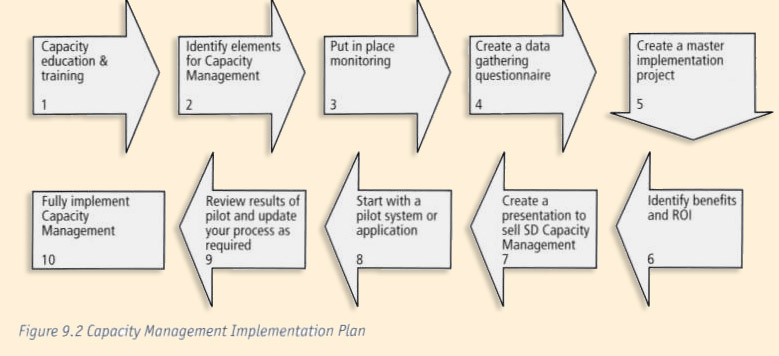
The ten steps in Figure 9.2 are reviewed below.
9.2.2 Steps to take
- Capacity education and training - training in both Capacity Management and ITIL is critical. Start by reading the ITIL manuals or going to an ITIL course; remember to concentrate on the Capacity process; also try to get some training in Capacity Management principles. If this is not possible, try to find someone in the IT department who is responsible for capacity and learn all you can from them.
- Identify elements for Capacity Management - the two most important elements in Capacity Management are to ensure that the correct current and future staffing levels are in place and that the Service Desk technologies have sufficient capacities in which to perform. Identify the key elements of people, tools and technologies.
- Put monitoring in place - ensure that the required information capacities can be made for capacity calculations. Identify the monitoring sources and then make sure that they are recording the correct information to allow for calculation of capacity levels.
- Create a data-gathering questionnaire - create a list of questions to obtain the necessary data so that calculations of the capacity required for new systems/applications or significant changes can be made. There is a list of questions in Annex A9.11.
- Create an implementation project plan - create a master project plan listing all the tasks that will ensure that you calculate your capacity levels correctly.
- Identify benefits and ROI - identify the benefits and Return On Investment for Service Desk Capacity Management.
- Create a presentation to `sell' Service Desk Capacity Management - although managing Capacity is the responsibility of the Service Desk, it cannot be achieved without input from other IT departments and support groups. Now is the time to make a business case. Prepare a presentation, or write a report, to make the case based upon all findings and actions so far.
- Start with a pilot system or application - link the master project and questionnaires with a pilot project. Pick a pilot that could affect Service Desk capacity. Throughout the pilot, adopt a continuous improvement mindset and adapt the overall project and questionnaire as you progress.
- Review results of pilot and update the process as required - at the end of the pilot, perform an in-depth review of successes and failures. Then make any necessary changes to the project and questionnaire.
- Fully implement Capacity Management - take the updated master project and questionnaire and fully implement Capacity Management.
9.2.3 Support Center Manager's role
Responsibilities and activities
Capacity Management is not an activity that can be delegated. It is possible to delegate the actions associated with Service Desk Capacity Management but the decisions made as a result of Capacity Management must always rest with the Service Desk Manager. A full list of the tasks required to be performed by the Service Desk Manager can be found in Annex A9.12 - Support Center Manager's Role for Service Desk Capacity Management.
The Support Center Manager should drive the process of implementing Workforce Management, as it is the Manager who is most concerned with the smooth day-to-day operation of the Support Center. The list of specific responsibilities may be found in Annex A9.13.
Deliverables
For Workforce Management, the deliverables are similar to those for Capacity Management in general; the differences merely involve the specific nature of Workforce Management. For example, the structure of the process needs to be developed and monitors need to be identified, but these will focus solely upon employee management.
One major difference involves defining the skills of each team member. The Support Center Manager must create a skills map that shows the skills needed to provide effective support for each item in the Service Catalogue and indicates the skill level of each employee. The skills map will then be used to help determine any coverage gaps. It can also be used as a software configuration aid.
When Workforce Management-specific software is being implemented as part of the process, the deliverables also include:
- the software budget
- the process by which the software was selected
- the list of software requirements
- an analysis of the vendor and/or in-house offerings that were evaluated
- a software implementation plan (Annex A9.5).
Most of the above can also relate to Capacity Management but there are a few extra deliverables that apply specifically to Capacity Management:
- Service Desk Capacity plan
- recommendations to Senior Management for Service Desk investment
- improved staff skills and training
- planned buying, rather than panic buying, for Service Desk resources
- smoother implementation of new systems and services
- managed headcount on the Service Desk.
Key performance indicators (KPIs)
There are not many KPIs for Capacity Management, but not having enough capacity to manage the incidents within the terms of SLAs is the key KPI. Others may include:
- not enough staff to meet Workforce Management requirements
- under-performing Service Desk software
- not enough voice technology capacity
- reduction in ASA
- reduction in response time
- increased First-Call Resolution.
9.2.4 Support Center Function's role
Responsibilities and activities
Workforce Management is a process contained completely within the Support Center, so the Support Center function itself does not have a `role' in the sense that other ITIL processes do. Members of the Support Center, however, have a responsibility to participate in the skills mapping process and training, and to ensure that data about their schedule adherence is captured.
9.2.5 Other groups' responsibilities and activities
The group responsible for Telecommunications, particularly ACD support, is usually very involved in implementing Workforce Management. When Workforce Management software is used, the ACD is generally integrated with it in some way. Even without special software, additional telecommunications reports are usually necessary for monitoring purposes, as are changes to the way calls are distributed.
The Human Resources group may also become involved. The creation of a skills map and the formalizing of the skills required for effective support often leads to a change in the way employees are evaluated and incentivised. New roles and career paths may also be developed. Human Resources can help to develop job descriptions and determine appropriate types of incentives.
If new software is being installed as part of the implementation, Change Management procedures should be followed. Depending on the Information Technology Department's organization, developers, database administrators, and other technical resources, as well as the Change Advisory Board, may also assist in implementing Workforce Management.
9.2.6 Planning for implementation
Some of the preparatory steps for implementing Workforce Management are described above; a checklist can be found in Annex 9.5.
Planning to implement Capacity Management for the Service Desk is not like many of the other processes because planning and implementing Capacity Management never completely stops. Capacity Management is a continuous cycle of learning how to manage capacity and implementing techniques to improve the process. The implementation of Capacity Management is a complex and dynamic process that depends on circumstances -that is, it is based on your current weaknesses. A typical plan may have the following steps.
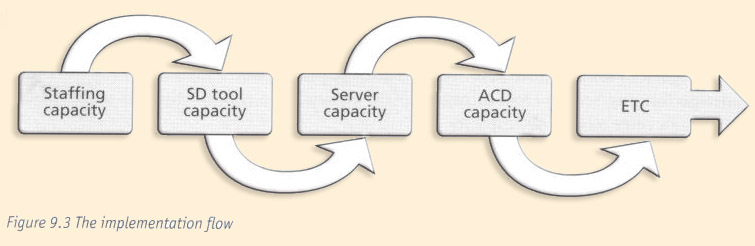
Figure 9.3 shows a typical flow to implement Service Desk Capacity Management. Start with one Service Desk component and fully implement Capacity Management for it before moving to the next component. Capacity Management cannot be done by half measures. The details of Figure 9.3 are presented below.
Staffing capacity - this is the typical starting point for most Service Desks because staffing levels are a constant struggle of calculation, explanation, and justification. No organization likes to increase its headcount; in fact, it is often the opposite and demands for reduced headcounts are common. Figure 9.1 shows the inputs, sub-processes and outputs. You will need to put in place the monitoring to measure the current Service Desk staffing capacity levels. You would then need to set-up the processes to gather the data that could change the levels of staffing for the Service Desk; typically significant changes, significant releases and new services, systems, applications or technologies. With this data you can then calculate the potential staffing levels required to handle the extra volume that they may create. Take this data and add it to your current staffing capacity loadings to see the overall effect on our staffing levels. Finally, produce a capacity plan showing the impact and potential courses of action.
Service Desk tool capacity - Service Desk Agents must be able to record incidents as quickly and accurately as possible. If the Service Desk tool is slow or cannot cope with the current and future levels of staff the tool will need to be upgraded or replaced. The same pattern for staffing levels can be repeated here; gather current capacity and performance data, identify future data, and then produce a capacity plan.
Server capacity - if the Service Desk tool is slow or cannot cope with the current and future levels of staff, the need to upgrade or replace the tool may become unavoidable. It may be that the tool is adequate but the server cannot cope. Again the same pattern for staffing levels can be repeated here; gather current capacity and performance data and identify future data then produce a capacity plan.
ACD capacity - customers want to be able to get their calls answered as soon as possible and not have busy lines or have to abandon calls, so careful attention needs to be given to ACD capacity. The same pattern for staffing levels can be repeated here; gather current capacity and performance data, identify future data, and then produce a capacity plan. Several ACD simulation tools can be purchased for this task as well as numerous Erlang calculators that can be accessed via the Internet (see the Tools Implementation section for more details).
Etc. - extra Capacity Management will depend upon the services the Service Desk provides, but typically email and knowledge tools will also need a Capacity Management review.
Groups to contact
All IT groups should be contacted because all of them, at some time, use or support the Service Desk so all are potential sources for capacity growth. The Service Desk Manager should stay in constant contact with all IT groups. Some of the groups may be performing monitoring that is required by the Service Desk for capacity calculations, such as server usage for the server on which the Service Desk tools reside or network performance as it relates to Service Desk response timings. The Service Desk should ensure that all relevant groups are measuring the correct components and forwarding that data to the Service Desk.
Necessary information and data
For Workforce Management, the required data includes:
- incident volumes by channel
- staff roles and skill levels
- staff schedules, schedule preferences, and schedule exceptions
- off-phone time requirements
- the budget allotted for Workforce Management process deployment
- staffing forecasts
- customer Service Level Agreements.
Measurements that should be in place
Besides the kinds of measurements needed to produce the necessary data, above (Incidents by channel, etc.), you will need to have an accurate percentage of what the Service Desk staff's schedule adherence has been over time. This will tell you how often the staff are performing assigned duties at assigned times and where discrepancies are likely to be found.
Some measurements required to manage Service Desk capacity are:
- Service Desk processor/server performance utilization
- Service Desk processor/server memory utilization
- percentage of incidents per incident category
- rates of incidents handled per Service Desk agent
- time to answer/respond, wait times and abandoned rates
- quality and number of incidents recorded (logged)
- volume of incidents reflecting peak and valleys during Service Desk availability
- incident duration timings by category.
9.2.7 Implementing key process activities: hints and tips
Capacity Management is an ongoing process that should be recalculated on a monthly, quarterly and as-necessary basis. Time to perform and analyze these calculations should be a routine item on every Service Desk Manager's `to-do' list. The Service Desk Manager needs the tools and procedures that will be predicting, far in advance, when the Service Desk will have a staffing capacity problem.
Workforce Management is a complex activity, and it is best to start small. Begin by using a Workforce Management system to schedule (and ensure) adherence to breaks and lunches. Almost immediately there will be improved coverage and more satisfied employees, since they won't have to skip, delay, or abbreviate their breaks.
What to implement first
This depends upon the areas where the Service Desk has the fewest capacity measures, but Figure 9.3 shows the most logical order.
Little things that deliver big returns
The key to success and bigger returns lies with managed staffing levels. It is not always about headcount reduction. For example, your target could be to take on 25% more systems with the same headcount.
How can this be achieved? Reducing the number of incidents is a great source for big returns. Capacity Management is not only about increasing capacity; it is also about Demand Management, which includes reducing traffic, and whenever possible, incident levels. The Service Desk should regularly review its incidents and submit `Requests For Change' where they can see an opportunity to reduce the number of incidents. This concept is covered in greater detail in the chapter on Problem Management.
As far as Workforce Management is concerned, many Support Center Managers avoid scheduling shifts outside of the regular eight hours. However, you can almost always provide better coverage at less cost by incorporating shifts of different lengths into your schedule.
9.2.8 Audits for effectiveness
Thoroughly investigate any capacity failures or issues and make sure that they do not occur again.
![[To top of Page]](../images/up.gif)
9.3 - Ongoing Operation
9.3.1 The ongoing process
The ongoing process for Service Desk Capacity Management is regular monitoring, looking for impact on current capacity and creating options to solve potential capacity problems. Figure 9.4 below highlights the main stages required for ongoing Service Desk Capacity Management:
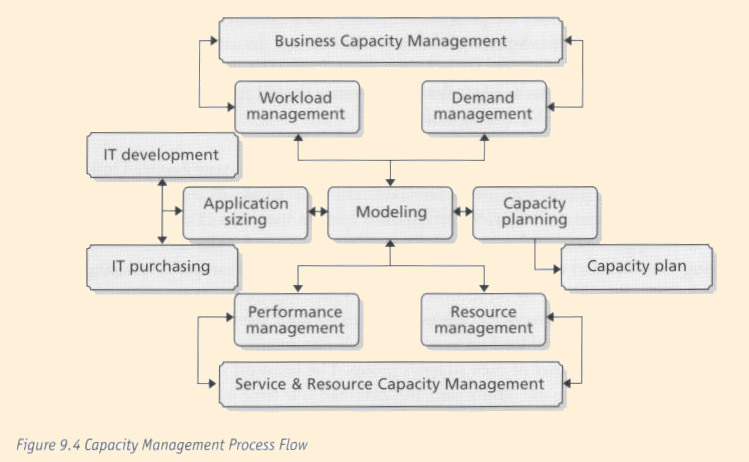
Given the complexity of the entire process, it should be examined in smaller components starting with Business Capacity Management.
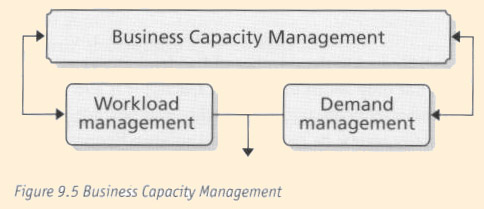
There are three components for monitoring and understanding Business Capacity:
- Business Capacity Management is concerned with understanding the current and future needs of the business community in regard to the Service Desk. This will require regular meetings with all business units to determine their future growth or possible shrinkage. An example may be a department about to increase its headcount; another example may be extending some existing IT services within the organization or even for a marketing campaign. Hold regular meetings with one focus: `Will our Incident (or contact) volume rise or decrease?' The Service Desk Manager will have to spend considerable time emphasizing the importance and the potential for seemingly innocent actions triggering an increase in contact volume. The results should be carefully documented and reviewed with management on a monthly and quarterly basis.
- Demand Management looks at the ebb and flow of incidents and at utilization and schedules. Most Service Desks have daily peaks and off-peak times in their incident volumes: typically 8-10 am is busy and has high volumes of incidents; 3-5 pm is also busy; other periods have lower volumes of incidents. Sometimes demand can be affected by policy. For example, calls are cheaper off-peak than during peak periods; here it is hoped that the peaks would be reduced for monetary advantage. To manage demand, peak and off-peak times must be carefully monitored on a daily basis and, where possible, the demand should be `flattened' to even-out the incident flow. Also ensure that SLAs state that performance (i.e. time to answer) will be longer in peak times.
- Workload Management focuses on resource usage. For example, many Service Desks used to escalate incidents via phone calls to second level. This was usually time-consuming. Today, most Service Desks use their Service Desk tool to escalate incidents electronically to a second level support group. This results in more time available for the Service Desk: better managing the workload can increase available capacity. Another example is reducing the time to handle all incidents by 30 seconds (for example). Again, the same result - extra staff capacity is created. Regular reviews of how you manage your workload will enable you to find ways to handle the workload more efficiently. It also requires an explicit description of the roles and responsibilities of each support group. The hand-off of Incidents from one group to another must be uncomplicated and executed one time and only one time.
In summary: trend, forecast, model, prototype, size, and document future business requirements, because they will affect the service the customers need and the daily operations of the Service Desk.
Service and Resource Capacity Management is concerned with any future changes that may affect the service requirements or the resources used by the Service Desk. Some questions to ask are:
- what can affect the services?
- are there any changes to the Service Level Agreements, Operational Level Agreements or the Underpinning Contracts that the Support Center Manager has not been informed of?
- have any Service Level Requests (SLRs) been submitted by the customers?
- if so, what effect will they have on the Service Desk?
In any event, the Service Desk must stay in constant contact with Service Level Management and evaluate the effect of changes in service on the Service Desk.
There may have to be changes to the resources used by the Service Desk. For example, a change to the server where the Service Desk software and databases reside could result in an impact on capacity. The Service Desk must be fully involved in Change Management so that they can identify any potential effects on their resources.
Resource Management covers all the resources required by a fully operational Service Desk. This includes staff, servers, telecommunications, ACD, Service Desk software and any other resources. This is primarily a monitoring function: the future capacity of all resources is measured and then compared with the amount of available capacity. For example: an agent can handle 30 incidents in a day, but currently there are 22 incidents per day per agent; therefore, there are still 8 incidents per day per agent available. You should also set safety thresholds; e.g., you may set the level for agents at 25 incidents because this gives you a buffer to make capacity calculations and decisions rather than work to 30 where capacity cannot be expanded any further. By using your current capacity levels and the information from Service and Resource Capacity Management, you can determine when you will have capacity issues on a resource. Monitor, generate reports, analyze, and brief senior management on the utilization of components. Establish baselines and profiles of component usage.
Performance Management is similar to Resource Management but focuses on the performance of all of the resources required to run a Service Desk. Often slow performance can indicate low levels of capacity. The longer Service Desk staff members are confined to their desks without breaks or training, the more tired they will become, with a resulting drop in performance.
It is imperative that the Service Desk Manager monitors, analyzes, tunes and reports on service performance, establishes baselines and profiles of use of services and manages demand for services.
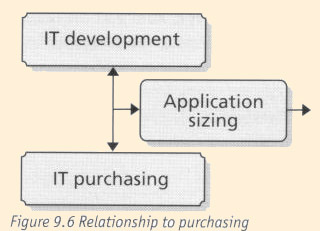
|
This section is about building relationships and getting involved in IT development and
purchasing policies to get an early warning for potential capacity issues:
- IT Development is primarily about new applications and systems developed in-house. Any activity that affects any customer will, sooner or later, affect the Service Desk. The Service Desk Manager must be involved in all new projects to determine whether these projects will have an effect on Service Desk capacity. The sooner the Service Desk Manager knows if capacity will be affected, the longer the Service Desk Manager will have to explore alternatives and solutions. Annex 14 contains a list of questions for project leaders to help determine the capacity needs of new applications or systems. For each new application or system a calculation will have to be made about the extra capacity required by the Service Desk resource to support the new application or system.
- IT Purchasing is similar to IT Development, except that it concentrates on technology purchasing. This includes both IT hardware and IT software.
- Application Sizing is normally performed by the project team. The objective is to size all of the resource requirements and budget for the resources required for those resources. The Service Desk Manager must be involved in this step and make sure that all of the Service Desk resource requirements are included. Use the information that was collected from IT Development and IT Purchasing to justify the case. The Service Desk Manager must have a close relationship with purchasing, contract management, Change Management, Release Management, and Service Level Management so that the Service Desk is never surprised by new purchases, services, initiatives, etc.
|
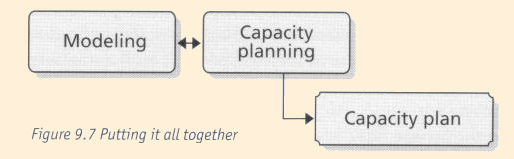
| Modeling is all about `what if' scenarios. Here, all of the measurements, projects and findings from everything that has been discussed so far are brought together. Whenever areas are found that do not have enough capacity, then all potential solutions must be explored. At the end of Modeling, all of the potential capacity shortfalls and potential courses of action should be identified, documented and resolved.
Capacity Planning identifies the shortfalls, potential solutions and the recommendations to management showing how capacity failures can be avoided.
Capacity Plan - see Annex A9.15 for a list of the contents of a Capacity Plan. Distribute the plan to all IT Managers and selected Business Managers. Do not just issue the Capacity Plan: make sure that actions are taken to avoid capacity failures on the Service Desk.
|
9.3.2 Support Center Manager's role
Responsibilities and activities
The Support Center Manager's activities in the ongoing operation of Workforce Management are listed in Annex A9.8.
Deliverables
New forecasts and schedules
Training plans
Recruiting plans and budgets
KPIs
- First call resolution and incident handling time: by implementing Workforce Management, incidents should be much more likely to be delivered to people with the right skill set to handle them. As a result, first call resolution rates should go up and incident handling times go down.
- Hold times, abandoned call rates and average speed of answer (ASA): with better schedules in place, hold times and abandon rates should go down and average speed of answer improve.
- Payroll costs: payroll costs for Incident handling should go down over time and the need for overtime should decrease, based on the fact that incidents will be more likely to be routed to the person best suited to handle them. There will be fewer re-assignments of Incidents and they will be handled more quickly in general.
- Capacity Management KPIs include the number of issues, incidents or problems due to Service Desk capacity failures and the number of SLA failures due to Service Desk capacity issues.
- Increase in IT Employee Satisfaction survey ratings.
9.3.3 Support Center Function's role
Responsibilities and activities
Support Center employees must monitor their compliance with the Support Center schedules; they must also ensure that the training system is up-to-date with newly-acquired skills, schedule preferences and exceptions.
9.3.4 Other key roles and functions in the ongoing operation process
The Support Center Manager may be responsible for handling reporting and Workforce Management system administration. However, most Support Centers will have a person specifically assigned to administer the system and perform forecasting and scheduling. This person will be responsible for:
- ensuring the workforce/scheduling system is updated with call volume and employee schedule and skills information
- producing new forecasts and schedules
- handling intra-day changes (either by direct management, or by reporting to the Support Center Manager)
- producing reports as required by management.
![[To top of Page]](../images/up.gif)
9.4 - Optimization
9.4.1 - The optimization process
Support Center Manager's role Responsibilities and activities
The optimization activities for Workforce Management are the same as those for ongoing operations, and are listed in Annex A9.6.
Deliverables
- Adjusted forecasts and schedules
- Training plans
- Recruiting plans and budgets
KPIs
The KPIs for Workforce Management are the same as those listed in the Ongoing Operation section: as Workforce Management is optimized, you should see an improvement in those KPIs.
9.4.2 Other key roles and functions in the optimization process
The Workforce Management system administrator will play a role in optimization, as may IT and Telecommunications resources.
9.4.3 Steps and tips for optimizing this process
See the Annex for ideas on how to optimize Workforce Management (Annex A9.7).
9.4.4 Future impact of this process on the Support Center
Workforce Management results in more cost-effective Incident handling in the Support Center and improves staff job satisfaction.
![[To top of Page]](../images/up.gif)
9.5 - Measurement, costing and management reporting
9.5.1 - Implementing: Benefits and Costs
Why implement this process and what can be gained
There are many benefits that accrue from implementing Workforce Management. They can be broken into five categories:
- improved staffing efficiencies
- employee satisfaction
- customer satisfaction
- reduction in management workload
- cost savings.
Improved staffing efficiencies: forecasting tools can examine a Service Desk's call history and predict the expected call volume over the course of the day. By feeding this information into a scheduling module, an optimum schedule based on previous call histories can be developed. This schedule can take `shrinkage' (the time agents are on break, at lunch, absent, etc.), agents' preferences and skills and all sites into account. Besides making better use of staff, this `schedule smoothing' effect means that the Service Desk will be able to provide more consistent levels of support to your customers.
It can also help determine the optimum schedules for each customer contact channel. Some packages can manage chat and web-based channels as well as phone queues. Response-style work, such as responding to emails and faxes, can be difficult to schedule. The right kinds of software tools can help identify the best times to handle response work while still taking your SLAs for emails and faxes into account. In a similar way, workforce-planning software can automatically schedule staff members' breaks and lunches while still ensuring that the maximum coverage is in place, and it can suggest the best times to hold meetings and training sessions.
Workforce management tools help you predict and plan for `shrinkage' - that is, the percent of staff likely to be sick, out, on a break or occupied with other tasks. Every support manager has wondered how 40 people can be scheduled, but no one is logged into the phone system, while monitoring the email and IRC (Internet Relay Chat) queues. Forecasting can also help predict seasonal peaks and valleys; 'what-if' analysis allows you to see the effects a new rollout or special promotion might have on call volume and provide the opportunity to proactively schedule for it.
Intra-day forecasting helps a manager to respond to shifts in customer calling patterns `on the fly.' Workforce planning tools with intra-day functionality allow a manager to see if the volume is higher or lower than predicted, and help to adjust staffing levels accordingly.
Increased employee satisfaction: employee satisfaction is a particular benefit to come from the use of workforce planning software. A workforce planning system usually results in a somewhat more regimented workplace. Employees have specific duties built into their schedules, shifts may be assigned by the system, and adherence reporting gives management a view into exactly what they're doing at any particular time. This `Big Brother' aspect of Sears, the retail chain, did a study that quantified the impact of employee satisfaction on customer satisfaction and increased revenue: every 5% improvement in employee satisfaction led to a 1.3% improvement in customer satisfaction, which translated into a 0.5% increase in store revenues. IBM, MBNA, Nortel, and dozens of other companies and research firms have come to similar conclusions with their own studies. All help desks appreciate improvements in their customer satisfaction levels! Technical support operations, in particular, may be able to quantify the impact of their improvement efforts on revenue.
Reduction in management workload: scheduling software, once it has been set up, automates the production of the support operation's schedule week. Even the most basic scheduling program can turn a several-hour-job into a task that takes minutes. By being able to view holidays, vacations and other planned `time off' requests into the future, it is possible to identify scheduling problems and plan for them well in advance.
Those are only some of the advantages that come with the ability to automate your schedule. More advanced workforce planning tools help free up time in other ways. Budget time can be a weeks-long effort of putting together the numbers to justify staffing projections for the upcoming year. A forecasting package can help demonstrate the impact that staffing requests will have on service levels, and, perhaps more importantly, what happens if changes are not made. Add sophisticated what-if analysis capabilities into the mix and the validation of budget proposals will be more efficient and effective. In addition, day-to-day time tracking and payroll activities become easier when a workforce planning system is tied to payroll. Schedule adherence features can eliminate time sheets and clock punching, and move to time reporting based on actual activity. Adherence reporting also allows documenting specific areas of excellence or improvement for each agent, so that preparing for performance reviews is easier and demonstrably objective.
A subtler plus that comes with the use of scheduling and forecasting software is improved regularity in performing various workforce management tasks. According to a survey by Professional Planning Forum, Ltd., companies using workforce management systems were more likely to produce variance reports, monitor adherence, re-forecast based on a day's activity; they are even more likely to schedule breaks and lunches! While performing these administrative tasks can add to the manager's workload, the regular examination of staff members' performance and work volume can produce a more smoothly running Service Desk. By performing them regularly, the tasks are easier to accomplish.
Cost savings: the cost savings inherent in workforce planning software flow from all the other benefits listed above. There are a few particular points worth highlighting.
By using software that can forecast and schedule for technicians with multiple skills, a better fit between the caller and your available agents is achieved. The Help Desk Institute has shown that increasing first call resolution provides an opportunity for cost reduction. Besides saving employees' time by not escalating calls, there is also a savings on telephony costs - both by avoiding callbacks, and by merely shortening your customers' wait in the queue.
Some Service Desks prefer to use full-time, rather than part-time, agents - in part because of the increased complexity of scheduling them. A good scheduling package can help identify the areas where the Service Desk can be better served by less expensive part-time resources.
Employee retention is increased, thus saving on the costs associated with recruiting and training new staff.
Purdue University's call center benchmarking studies have found that the average call center (including Support Centers) budgets somewhere between 10% and 15% for employee overtime. By optimizing scheduling, the Service Desk may be able to spend less of the budget on overtime.
Workforce management software allows organizations to `do more with less'. Using software to help optimize schedules and future planning will facilitate the goal of better service with fewer people ... and fewer headaches.
Cost elements for implementation
Cost elements for implementing Workforce Management include:
- software (and hardware) costs. If you are implementing new software, these costs are likely to be the largest component. These can vary widely, depending on the software selected. When calculating costs, do not forget to include associated hardware; maintenance and support; integration and customization; project management; and specialized software training for the software administrator
- administrative costs. Someone's time is going to be spent administering the system. Large Support Centers will require at least one full-time person dedicated to administration and reporting, while smaller Centers may be able to handle it by using part of an existing resource's time
- staff training and communication costs. Staff training should be fairly minimal. Depending on the software used, employees may need to be trained to access the system to input schedule preferences, check schedules, etc. If specialized software is not being used, the training may be limited to ensuring employees understand the importance of keeping to their written schedules, especially for breaks and lunches. In either case, time will need to be dedicated towards staff meetings to communicate the changes resulting from the implementation of Workforce Management.
Making the business case to implement Workforce Management
When should Workforce Management software be implemented? The size of your Support Center is the primary factor to consider. There are workforce-planning packages that are suitable for Support Centers ranging in size from 30 employees up to the tens of thousands. However, there are other factors that can have an effect on the decision to whether or not special software is necessary.
- Fluctuating volumes: a Service Desk with a rigidly repeating contact volume pattern doesn't need software to help predict the workload. However, if the volume is very different from one day to the next, or if there are frequent `special events' that have an effect on volume, an analysis of history may help the support operation prepare more effectively.
- Multiple skills: scheduling multi-skilled technicians 'by hand' can result in inefficiencia ad over-staffing and affect the quality of customer support.
- Multiple channels: multiple channels - phone, email, chat, etc. - can also complicate workforce planning.
- Multiple sites: consistency in scheduling across multiple support centers can is critical, especially when tasks are shared, or overflows are routed between the centers. Use of a single scheduling package by the managers of multiple sites can allow for synergy in scheduling.
- SLAs: complicated SLAs are much easier to manage and report on with Workforce Management software, thanks to the software's ability to track what each staff member is doing and when they are doing it.
- Off-phone time: Support Centers with aggressive training programs and different types of offphone or response-style work, may find such software to be advantageous. Training, professional development time, team meetings, departmental meetings and customer account responsibilities all need to be scheduled and can affect a Support Center's `shrink factor.' A workforce-planning tool can efficiently turn these scheduling tasks into a routine exercise.
- A mix of inbound and outbound work: some workforce planning tools have outbound modules that help forecast and schedule the most effective times for outbound operations. If your center performs any sales- or marketing-related calling activities, software can help maximize results.
- Problems with scheduling: an unusually volatile schedule can be time-consuming to manage and lead to frustration on everyone's part. The defined scheduling rules and objectivity of a software package can keep staff members happy and free up some of the Support Center Manager's time.
Return on Investment
There are some items that should be understood when preparing to calculate the return on investment (ROI) for Workforce Management software.
ROI is a measurement of the value - usually in the sense of cost savings, cost avoidance, or profit - that will result by proceeding with the action under consideration. In this case, acquisition of a workforce planning system. It also looks at the rate of payback: How long will it take before the new system has paid for itself via cost savings, profit, etc.?
ROI is not just about hard numbers. Hard numbers will be needed to justify the project. But do not neglect intangible benefits when putting together ROI documentation. Some examples of quantifiable factors to look at include:
- management time savings in developing schedules and budgets
- new staff cost avoidance. Make sure you include the cost of recruiting, training, benefits, and infrastructure/equipment cost.
- potential reduction in staff size. Thanks to greater efficiencies, you may be able to release poorer performers
- telephony cost savings. Include the reduction in the number of abandoned calls - which increase the number of customer callbacks - as well as the reduction of hold times
- increase in first-call resolution rates. While this affects your staffing costs, it also affects the overall activities of your organization. Callers' questions are answered more quickly, allowing them to return to productive activities.
Intangible factors generally involve employee and customer satisfaction. Document what goes into the soft ROI factors that are presented: assumptions, examples and time estimates should be completely described for management. Current measurements around both hard and soft factors need to be accurate and documented. For example, if a workforce planning system will save some amount of time each week in scheduling-related tasks, it will be necessary to know the average amount of time it takes to prepare the schedule, as well as the amount of time spent on schedule adjustments. While the process is time consuming, it can ensure that the right decisions and measurements can be used as input to the project scope and objectives when the time comes to implement the software.
Several workforce planning software vendors maintain ROI calculators on their sites. Please note: every Support Center is unique, and these calculators may not adequately model your situation - but they can be a good starting place.
Workforce management software is not beyond the reach of the smaller support operation. Many vendors have responded with smaller-scale offerings and hosted solutions, where it is possible to `rent' the software on a per-user, per-month basis. This low initial investment can put workforce-planning tools within the reach of most Support Centers.
Even if these types of solutions will still break your budget, there are options. Very inexpensive, even free, Erlang calculators and scheduling software packages are available on the Internet. The sorts of efficiencies and time savings that can be garnered by using even the simplest of tools makes workforce planning software a sensible investment for any support operation regardless of its size.
9.5.2 Ongoing operations
Cost elements for ongoing operations
Ongoing operational costs for Workforce Management include:
- Workforce Management system administration
- system costs (maintenance and support).
Management reporting
- Incident volume statistics: the numbers of Incidents presented for specific time periods (hourly, daily, weekly, etc.)
- Incident handling statistics: average hold times, average speed of answer, abandon rates, talk times, and after-call work for specific time periods (this information is generally collected through the Workforce Management system's interface with the ACD, but may be taken directly from the ACD)
- Support Center staff statistics: schedule adherence
- Forecast vs. actual reporting: actual Incident volume and staff schedule adherence as compared to forecasted volumes and schedules
9.5.3 Optimization: benefits and costs
Why optimize this process and what can be gained
The benefits of optimizing Workforce Management are the same as those of implementing it: by optimizing your schedules and forecasts you achieve better Incident handling, resulting in more effective operations.
9.5.4 Tools
Implementation
For large and/or complex Support Centers, Workforce Management software is essential for implementing the process of Workforce Management. There are many packages available on the market. For smaller Support Centers, other tools may be used to implement the process:
- 'Rules-of-thumb,' or forecasting by hand. All Support Center Managers make use of rulesof-thumb, or rough models based on experience: for example, the oft-quoted `one technician for every one hundred customers.' However, every such model must be tailored to the customer base, employee skill sets and SLAs for the Support Center. It is possible to enhance these rough models by using historical data; a description is attached that explains the methods used. (Annex A9.9)
- Free or inexpensive tools: there are several resources available to help with forecasting. Most of these resources make use of the formula known as Erlang-C, which uses the average call length, average call volume and desired hold time to calculate the number of agents needed. Erlang-C contains some embedded assumptions, however, that make it less than perfect. It assumes that the arrival of calls is random - that there are no peaks and valleys - and that there are no abandoned calls. As a result, the number of required agents is generally overstated. Many free Erlang-C tools can be found by searching the Internet for `Erlang calculator'.
- There are also shift-scheduling resources available on the web, including web-based software and Microsoft Office templates. A template is included in the chapter Annex. (Annex A9.8)
Finally, ACD and unified messaging software are invaluable when implementing Workforce Management. Project management software is also helpful during the implementation.
Reporting
Most Workforce Management-specific software comes with a range of useful reports and can be used with third-party reporting packages. Data can also be exported to spreadsheets and databases.
![[To top of Page]](../images/up.gif)
Annex Documents
Overview
![[To top of Page]](../images/up.gif)
Annex A9.1 - Implementation Responsibility Checklist
- Software implementation project management
- Staff communication
- Staff training
- Put monitoring functions/activities in place
- Data analysis
![[To top of Page]](../images/up.gif)
Annex A9.2 - Skill Definitions
![[To top of Page]](../images/up.gif)
Annex A9.3 - Role-Skill Mapping
Once you've identified the skills your Support Center requires, map the skill levels to your Support Center's roles. Then evaluate each employee in light of the skills necessary to perform his or her role. Finally, within your Workforce Management system, ACD, and other routing tools, make sure that Incidents are routed to the people best able to resolve them.
| Demonstrated Behaviour
| Support Centre
Tier I
| Desktop Technician
| Support Centre
Tier II
| Team Lead
| Supervisor
|
|---|
| Core Competencies
|
| Verbal Communication Skills
| basic
| basic
| full
| expert
| expert
|
| Written Communication Skills
| basic
| basic
| basic
| full
| expert
|
| Customer Relationships
| full
| full
| full
| expert
| expert
|
| Problem Solving
| basic
| full
| full
| expert
| expert
|
| Technology Orientation
| basic
| basic
| full
| full
| expert
|
| Technical Competencies
|
| Technical Shrink-Wrap App Support
| basic
| full
| full
| expert
| expert
|
| Proprietary App Support
| basic
| full
| full
| expert
| expert
|
| Operating Systems - Hardware Support
| full
| full
| expert
| expert
| expert
|
| Desktop/laptop
| basic
| full
| full
| expert
| expert
|
| User Administration
| basic
| full
| expert
| expert
| expert
|
| Hard Skills
|
| Corporate Proficiency
| basic
| basic
| basic
| basic
| basic
|
| Ticket Handling
| basic
| full
| full
| expert
| expert
|
| Ownership
| full
| full
| full
| expert
| expert
|
| Escalations / Service Provider Relationships
| basic
| basic
| full
| expert
| expert
|
| Knowledgebase
| full
| full
| expert
| expert
| expert
|
| Scheduling and Allocation
| basic
| basic
| basic
| full
| expert
|
![[To top of Page]](../images/up.gif)
Annex A9.4 - Software selection Template Notes
The Software Selection Template has two functions: it is used to collect, categorize, and prioritize your requirements; and it is used to evaluate vendor responses. It is designed for use by large organizations that have multiple groups and/or individuals creating and prioritizing many requirements that can be grouped into multiple categories. However, smaller groups can also use it by removing some of the columns and using simple ranking systems instead of more complex priority weighting schemes.
The template has three worksheets: Functionality, Vendor, and Technology.
All three worksheets are organized in the same way: requirements are listed and organized into categories. There are some sample requirements and categories listed in each of the worksheets. These are very general, and are meant to help jump-start your thinking - while some may be applicable to your business and the type of workforce planning system you are preparing to select, you should prepare requirements that are specific to your situation.
Empty rows for additional requirements have been left as "reminders" that you may have hundreds of requirements, if you're seeking a complex, feature-rich workforce planning/routing/analysis system. But even if you're looking for a bare-bones tool to help streamline your management tasks, you'll still have more requirements than the few listed here! There are four priority columns for various stakeholder groups or individuals participating in requirements development (columns can be added or removed, depending on the number of stakeholder groups/participating individuals in your organization). Each stakeholder group should evaluate any listed requirements, add new requirements, and prioritize each of them by noting a priority or rank in the appropriate "Stakeholder Group Priority" column.
The priority or rank can be simple (low, medium, and high), or more complex. For example, the following numerical codes or similar ones could be used:
- Unnecessary - the stakeholder group has no need for this requirement and would prefer it not be included
- Indifferent - the stakeholder group doesn't care whether this feature is included or not
- Helpful - while not truly required by the stakeholder group, it may be helpful
- Useful - the stakeholder group believes that this requirement makes a difference in terms of system usability/functionality
- Required - the stakeholder group believes that this requirement has a significant impact on system usability/functionality
- Showstopper - the stakeholder group will not accept a system that does not have this functionality.
If a numerical ranking scheme is employed, the "Average/Weighted Priority" column may be used to calculate the average priority across all stakeholder groups, as in the table below:
| Category/Description | Support Centre | Payroll | Telecom | Average
Weighted priority
|
|---|
| Multi-skill scheduling | 5 | 1 | 3 | 3
|
| Schedule adherence | 3 | 5 | 1 | 3
|
| Skill swapping | 4 | 2 | 2 | 2.6
|
The "Average/Weighted Priority" column can also be used to determine a weighted priority in the event that stakeholder groups' priorities are not given equal weight. For example, a Support Center that is actually going to be using the tool may use a multiplier on its priorities, while a payroll group that will be viewing reports may not, as shown below (the multiplier used to weight the priorities appears at the top of each group's column):
| Category/Description | Support Centre (*3) | Payroll (*1) | Telecom (*2) | Average
Weighted priority
|
|---|
| Multi-skill scheduling | 5 | 1 | 3 | 22
|
| Schedule adherence | 3 | 5 | 1 | 16
|
| Skill swapping | 4 | 2 | 2 | 18
|
As you can see, weighting can make a difference in how requirements are prioritized.
The "Phase" column can be used to indicate whether a requirement can be postponed to a later phase of implementation.
The "Notes" column is for any explanatory text associated with the requirements.
The next three groups of columns are for evaluating different systems. (If more than three systems are evaluated, the columns can be copied.) Within each group are fields for "Performance" and "Method of Performance."
The "Performance" field can be used as a Yes/No field, or with a numerical ranking, such as:
- Cannot perform this function
- Performs the function poorly
- Performs the function
- Performs the function well
- The "Method of Performance" is used with a numerical ranking. For example:
- Not applicable (used when the requirement cannot be met)
- Requires extensive custom coding
- Requires minimal custom coding
- Requires integration with a 3rd-party package
- Can be accomplished via workaround
- Requires configuration
- Out-of-the-box.
Alternatively, the two fields can be combined for a simpler system. Any columns that use a numerical ranking can then be summed to calculate an overall "score" for each system being evaluated.
The "Comments" column is used for any explanatory text associated with the product's ability to meet the requirement.
Finally, the "Demonstration Notes" column is used to capture each software selection team member's notes during vendor demos. Again, some type of numerical system can be used, or the column can be used for comments.
![[To top of Page]](../images/up.gif)
Annex A9.5 - Workforce Management Implementation Planning Checklist: Support Center Manager
- Review of existing data sources (ACD, call volume history, etc.)
- Budget development and ROI calculation D Skills map development
- Software requirements gathering
- Software package analysis and selection
- Software implementation plan development
- Identify Workforce Management-related roles (such as administration)
- Identify required reporting
- Staff communication
![[To top of Page]](../images/up.gif)
Annex A9.6 - Workforce Management Operation Responsibility Checklist: Support Center Manager
- Management (or performance) of Workforce Management software administration
- Analysis of forecasts and schedules
- Attention to the monitors that have been put in place - is the right information still being captured effectively?
- Development of Support Center staff training plans
- General Support Center staff management
![[To top of Page]](../images/up.gif)
Annex A9.7 - Optimizing Workforce Management
Forecast Incident volumes over shorter periods of time. You probably began forecasting using one-hour increments; change to half-hour or 15-minute blocks. Your forecasts and schedules will become more accurate as a result.
As noted in the Implementation section, experiment with different-length shifts.
Look at scheduling part-time staff to handle peaks in Incident volume. You may also have staff members willing to work split shifts, especially those who are attending classes or who have a second job.
Schedule Support Center staff members for longer shifts. Try a four-day week, with 10-hour per day shifts, or a three-and-a-half-day week with three l2-hour shifts and one 4-hour shift. You might schedule some staff members for longer shifts on your peak days, then shorten shifts over the rest of the week - for example, if Monday is a peak day, schedule a 10-hour shift that day, then use 8-hour shifts on Tuesday, Wednesday, and Thursday, and end with a 6-hour shift on Friday.
Adjust your policies to ensure fairness in scheduling: require all staff members to work weekends and holidays according to set rules (depending on the size of your staff, you might try one weekend per month, or one weekend day per week; two holidays per year; etc.). You might also want to consider rotating schedules.
Allow staff members to "bid" on different shifts. Some Workforce Management tools allow this as a matter of course and will even take seniority into account.
Make schedules available earlier, even as much as a month in advance.
Push schedule exception approval to lower management levels. In some Support Centers, the Support Center Manager must approve all schedule exceptions. With Workforce Management in place, supervisors, team leads, or the Workforce Management system administrator can see the effect of a change and take steps to ensure that it will not affect service. Some systems can allow staff members to handle shift-swapping via business rules - for example, a system will let two staff members swap days if both have the skill sets required for those days - so no management involvement is required (beyond setting up the original business rules).
Make sure performance reviews include schedule adherence as a component, and allow staff members to monitor their ongoing adherence. Staff members will be able to see adherence and take their own steps to improve it.
![[To top of Page]](../images/up.gif)
Annex A9.8 - Schedule Template
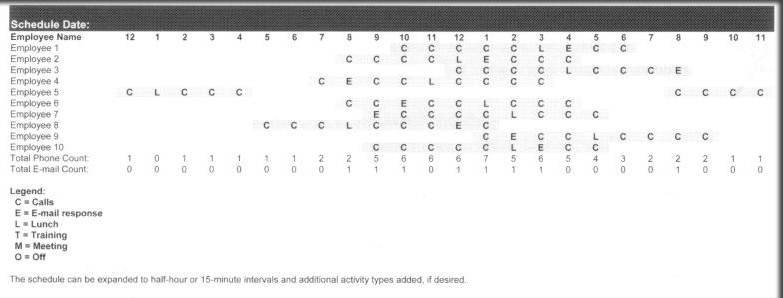
![[To top of Page]](../images/up.gif)
Annex A9.9 - Forecasting Techniques
In order to look at your future staffing needs, you must be familiar with your past. A ratio, based on your Support Center's history, can be a good, rule-of-thumb way to plan for future staffing requirements.
The ratios most Support Centers use are staff-per-customer and staff-per-incident. In order to determine your current ratio, review your problem tracking system or ACD reports to find today's staff-per-customer or staff-per-incident. Then start moving back in time: was the ratio the same prior to your last change in staff numbers? Before your company expanded? What about during the big rollout? In this way, you can see what your ratio has been over time and use it to predict upcoming needs.
Are there industry-standard staff ratios that you can use? Not really. While you can find recommendations for "standard" staff-to-customer and staff-to-incident ratios, there are many factors that affect them. For example:
- Your customers' current technology. A Support Center supporting a mix of proprietary applications and older platforms will need more resources than one supporting stable, standard technologies.
- The presence or absence of company hardware/software standards. Closely linked to the factor listed above, the presence of company standards can limit the different types of platforms and tools you need to support and thus decrease the number of required personnel.
- Your customers' locations. Mobile employees generally require that you have additional resources to support them effectively.
- Your customers' level of technical sophistication. Customers with knowledge of their technical tools will not generate as many calls as customers who are new to the technology.
- Support Center tools. Many of the tools on the market today, particularly knowledge bases and remote diagnostic tools, can decrease your staffing requirements.
- Your company's "appetite" for software/hardware change. A company that is frequently rolling out new applications to its employees will require more support resources.
All of these factors can have an impact on the number of staff you need. You are much better off examining your history and using it as a predictor of future requirements than using an anonymous average as your guide. One potential alternative approach might be to talk with other Support Centers that are very, very similar to your own. As a group, you can perform benchmarking analyses to determine "the best" staffing ratio values to use.
Regardless of the method you use to develop your ratio, continue to test it over time. New software deployments to your customers, additional training for your staff, and new Support Center technologies can result in modifications that must be taken into account.
Other methods of determining staffing needs involve digging into your history a little more deeply in order to build a model. Begin by figuring out your staff members' availability to answer calls. This is not just the amount of time they're supposed to be at work, but the amount of time they're actually taking calls: breaks, lunches, and other scheduled off-phone activities should be excluded. Next, estimate your shrinkage rate (the amount or percentage of time your employees are vacationing, sick, etc.). Many people use 15% as an average, but you may be able to determine it directly from your Support Center's historical data.
You will also need to figure out your utilization rate, or the time your agents spend actually delivering service to your customers as opposed to doing after-call work or waiting for the next Incident to arrive. And you need to know how many incidents you receive in a given time period (per day, per hour - however you'd like to calculate it), and how long the average handle time is for each incident, including after-call work.
Now you have enough information to establish the number of staff members you'll need. The formula is:
| | (Number of incidents) (Time per incident)
| | Required staff = |
| | | (1 - Shrinkage %)(Utilization rate) (Agent available time) | |
You'll need to do the same calculation for each channel of customer communication you manage, since the utilization rates, number of incidents, and so on will be different for each one. Note that this includes different ACD queues: while you can lump every call together, you'll get a more accurate forecast of requirements per queue if you calculate them separately.
You can also look at your per-hour, or per-half-hour, statistics from your ACD. By graphing the results over several weeks, you'll see the average daily pattern. Any unusual spikes or drops in call volume should be investigated. Once you have a feel for the "real" average, you can estimate staffing needs by interval. If you don't have an ACD, you can attempt to forecast using your problem tracking system's data. However, you should remember that there is almost certainly some number of calls that don't get logged, and that call handle time is not usually calculable from these systems.
Another way to forecast your staffing requirements is to use a service/task-based model. Witlthis method, you look at the activities of your Support Center, and estimate the skill set or type of employee needed to perform the task, the amount of time each instance of the task will take (including after-call work, if appropriate), and the number of instances of the task within a given time period, as shown in the chart below:
| Service | Employee Type | Time
(Minutes) | Quantity
(per day) | Total Time
(Minutes)
|
|---|
| MS Office calls | Tier I | 7 | 75 | 525
|
| Connectivity calls | Tier I | 15 | 15 | 225
|
| Proprietary application #1 calls | Tier I | 20 | 40 | 800
|
| E-mail responses | Tier I | 5 | 80 | 400
|
| Sub-total | 1950
|
| Divide by the number of minutes your agents will provide these services per day
[Note] | 390
|
| 1st Level Agents Needed | 5
|
| Proprietary App #2 call | Tier II | 10 | 5 | 50
|
| etc..... | Tier I | 7 | |
|
| | | | |
|
| | | | |
|
The advantage to this model is that you estimate the time taken for all tasks, including offphone work, and you can drill into the differences in the time it take to provide various services. However, it requires you to collect historical data on a more granular level than the other methods (particularly if you go to the per-hour level, rather than the per-day level in the example shown above).
What happens if you don't have any history? Say, for example, you're setting up a brand-new Support Center - how do you forecast your requirements? You can use the same sort of model given above, but each of the values will need to be an estimate, rather than based on actual history. (And you'll probably want to make sure you have a little padding, or a contingency plan to call in additional workers, in case you've underestimated.) Once you begin operations, you can re-visit your estimates and continue to fine-tune your forecasting.
Regardless of how you develop your forecast - even, or perhaps especially, if you use a software package - review it with an eye to upcoming special events, technologies, vacation periods, etc., that will have an impact on it. While your history can predict your future needs, there's no guarantee that the prediction will always be correct. Your own judgment should be the final arbiter.
![[To top of Page]](../images/up.gif)
Annex A9.10 - Implementation Checklist
Review your existing data and systems. You are almost certainly performing forecasting in some way, even if it's unsophisticated. Identify:
- who is handling schedule creation
- how schedules are set (i.e., what forecasting data feeds into the schedules)
- how schedule exceptions are handled
- current staff roles and skills.
You also need to be aware of your staffing budget, and you need to understand your management's commitment to implementing Workforce Management.
Determine the organizational structure you'll need. Someone will need to administer your Workforce Management system, whether you use software specifically designed for the purpose or use your historical data for forecasting.
Determine your budget for the implementation. Include software, staff, consulting, and implementation costs.
Determine the skills your staff members need in order to provide effective support, and associate skill levels with staff roles. Skills definition and roles/skills mapping templates can be found in the Annex (Annexes A9.2 and A9.3).
Prepare your staff communications. You should explain why you're implementing Workforce Management and how it will affect them.
Identify your Workforce Management system requirements. A requirements template and instructions for using it can be found in the Annex (Annexes A9.4 and A9.5).
If you will be buying Workforce Management software, research software vendors and submit your requirements (in RFP form) to those who look like good fits.
Review the responses to your RFP and select the top two or three vendors to provide you with onsite demonstrations and vendor references.
Prepare a guide, or script, for the vendors. Standard demonstrations may place too much emphasis on features you don't need, or may skip something particularly important to you. Provide your guide to the vendors.
Prepare a vendor reference questionnaire in advance (Annex A9.12) and interview each reference. Document your discussions.
Invite stakeholders to attend the vendor demonstrations. Stakeholders may include supervisors; team leads; staff representatives; Human Resources, Telecommunications, and IT Department representatives; and your upper management. The resource you identified as your system administrator should definitely attend. However, the overall group should be fairly small so as to ensure meaningful discussion and decision-making.
Prepare a demo score sheet, so that as you watch each vendor demonstration, you can capture your notes. You'll find that, after viewing multiple demos, details will become confused - your notes will help you remember each software package's features.
Attend the demos.
With your team, discuss the demos and reference information. If no clear-cut winner is identified, you may want to conduct a reference site visit, and visit the vendor's own site to meet the implementation and support teams. (It's a good idea to do this even if you have selected the finalist.)
Prepare a software implementation plan. Your vendor will have a standard plan, but you should adapt that for your specific needs. (See Annex A9.6)
Execute your implementation plan.
If you'll be implementing Workforce Management without special software, determine how you'll meet your requirements: will you need additional ACD information? How can you best track staff schedule adherence? Identify all the monitoring points you'll need, and the data you'll need to collect from each.
Prepare your forecasting system (this could be a spreadsheet or database designed to hold historical data) and set up a scheme to populate it, perhaps by importing ACD data on a weekly basis. (See Annex A9.11)
Design the reports you'll need to get from your system. Prepare your schedule template. (See Annex A9. 10)
![[To top of Page]](../images/up.gif)
Annex A9.11 - Reference Question List
The list of questions below is designed to help you interview vendor reference customers.
It's a "starter set" of questions: they are very general and can be used regardless of what features you're looking for in a workforce planning product. You will be able to think of other questions that are more specific to your business and the nature of the product you're selecting. For example, if one of your "showstopper" requirements involves the vacation request approval process, make a point of asking whether the reference makes use of that functionality, and whether they've experienced any problems with it.
- How long have you been using (the product), and do you plan to continue using it?
- What areas or modules of (the product) are you using?
- How many users are using (the product)? How many agents are (scheduled/forecasted)?
- What kind of volume do you put through (the product)?
- What sort of response time do you get (include discussion of platforms)?
- What are the best features of (the product)?
- What are the biggest problems you have with (the product)?
- What additional features would you like to see in (the product)?
- How have your systems and processes changed since (the product) was installed?
Implementation:
- how long did it take?
- what resources were required from your organization?
- did you receive satisfactory support and project management from (the vendor)?
Integration:
- have you integrated the product with any other systems or databases?
- how difficult was the process of integration?
- how has the integration impacted performance and data integrity?
Customization
- have you customized (the product)?
- how easy was it to make the changes?
- how have upgrades been handled with regard to the customizations?
Support and Administration
- how easy has it been to support (the product)?
- how many instances of downtime have you had?
- how many administrators do you have?
- when you've contacted (the vendor) for support, have you been satisfied with the quality and timeliness of the response?
- would you select (the product) again?
- what other products did you evaluate before selecting (the product)?
- what was the reason that you selected (the product)?
![[To top of Page]](../images/up.gif)
Annex A9.12 - Support Center Manager
The Service Desk Manager should either perform the following Capacity Management tasks, or ensure that appropriately skilled members of staff are delegated perform the following tasks:
[Note]
- ensure that appropriate levels of monitoring of incidents, resources and system performance are set, and that the information recorded in a Capacity Data Base (CDB) is kept up-to-date and used by all parts of the Service Desk function
- produce Capacity Plans in line with the organisation's business planning cycle, identifying Service Desk Capacity requirements early enough to take account of procurement lead times and staffing recruitment
- document the need for any increase or reduction in Service Desk hardware based on the changing volume of incidents, Service Level Requests and cost constraints
- produce regular management reports which include current usage of Service Desk resources, trends and forecasts. This should include not just the volume of incidents but also any other tasks performed by the Service Desk Agents.
- calculate the impact and volume of all incidents for all proposed new systems to be supported by the Service Desk to determine the staffing, computer and network resources required to perform to service levels and within cost implications
- assess new technology and its impact on the Service Desk in terms of new incidents, performance and cost
- assess new hardware and software products for use by the Service Desk that might improve the efficiency and effectiveness of the process
- review performance testing of new systems for potential new incidents and their impact on the Service Desk
- report if that performance does not meet targets contained in SLAs
- maintain a knowledge of future demand for IT Service Desk services and predict the effect of demand on staff and performance service levels
- determine performance service levels that are maintainable and cost justified
- recommend tuning of Service Desk systems on the design and use of those systems to help ensure optimum use of all SD hardware and SD software resources
- recommend resolutions to performance-related Incidents and Problems
- recommend to IT management when to employ Demand Management, to dampen Customer demands on the Service Desk
- carry out ad-hoc performance and Capacity studies on the Service Desk
- ensure SD requirements for reliability and Availability are taken into account in all Capacity planning and sizing activity
- ensure that the Service Desk is represented on the CAB, assessing and authorising Changes
- ensure that regular and ad hoc audits are carried out on SD the Service Desk Capacity Management process.
![[To top of Page]](../images/up.gif)
Annex A9.13 - Help Desk Requirements
System description
- Does a full description of the business functionality for this new application exist, if so please supply a copy?
- Have we documented the potential business risks to our existing systems?
- Is there documentation for all the business processes and procedures?
- Do we have a description of the system processes?
Technology details
- Do we know how this application is going to interface with our other current systems and applications?
- Is there any software that has to be installed or upgraded to support the new application?
- Is there any hardware that has to be installed or upgraded to support the new application?
- Is there any telecommunications technology that has to be installed or upgraded to support the new application?
- Will this application require proactive support?
- Do we need to make any changes to the standard user workstation configuration?
- What will be the platform and operating system?
Supplier details
- What level of support will the supplier provide?
- Is it possible for us to visit other sites where this application has already been installed?
New application functionality
- Does a description of the transaction types exist?
- Are there examples of the user screen layouts?
- Description of how to use the new application
- Is there any information available on potential problems?
- Are there any documented resolutions to anticipated problems?
- Does a complete list of system messages exist, if so please supply the list?
Incident management system new fields
- What is the expected percentage of incidents that should be solved at first level support?
- Can we create any scripts or workflows to enhance incident solving?
Customer community details
- What is the number of users by department/division/location that will have access to this new application?
- Do we have the names and contact details for the user communities' contact staff?
- Have we identified the potential user community growth for this application?
- Will users have dial-in access, wireless access or PDA access etc. and if so how will these function in the application?
- What Service Desk contact methods will be used by the Users?
- What is the knowledge and skill levels of the users?
Support Group details
- Has it clearly been determined who will form the second level support staff?
- What is the availability support personnel?
- What is the procedure for contacting support staff out of regular business hours?
- Do we have all the names and contact details for the second level support staff?
- What access will be provided to support staff (e.g., dial-in access, wireless access or PDA access, etc.)?
- What are contact methods are going to be used?
External support services
- What are the names of external support services?
- Provide complete contact details for external support services
- Do we have maintenance contracts in place for hardware and software?
Incident details
- Are there any Known Errors/Problems, including workaround data?
- What categories will be required to log/record Incidents?
- Is there a clear indication of priorities?
- Do we have documented escalation procedures?
- Is there a clear indication of feedback criteria?
- How serious does a problem need to be before higher levels of management are notified?
- How long should each support person/team look at the problem before getting additional help?
- When do support personnel get involved or are notified when incidents occur?
Reporting requirements
- What are the report layouts and information required by the customer?
- What is the reporting frequency required by the customer?
- What is the method to be used to send customer reports?
- What are the report layouts and information required by IT Groups?
- What is the reporting frequency required by IT Groups?
- What is the method to be used to send IT Group reports?
Service Level requirements
- What processing service levels have been promised to the customer?
- What are the Service Desk hours of coverage required by the customer?
- What is the maximum call waiting required by the customer?
- What is an acceptable call duration for the customer?
- When does the customer require communication on open incidents?
- What is the expected response timings for outside support services?
- Have Service Level Agreements been produced,?
- Have Operational Level Agreements been produced?
- Have Underpinning Contracts been produced?
Help Desk security specifications
- What security access levels will be authorized for Service Desk personnel?
- Which customers are authorised to use the new application/system?
- Who is responsible for customer security?
Additional ITIL data
- What are the rollout plans for the new application/system?
- Will any other software need to be changed to support the new application/system; if so, what software and what are the new release details?
- Will the Configuration Management Data Base need new Configuration Items; if so, what are the CIs?
- Will any existing CIs need to be changed; if so, what are the changes?
- Will any changes be required to implement the new application/system; if so, which changes and what are the RFC details?
- What levels of availability will be required from the Service Desk?
- Will the new application/system need a contingency plan?
- What role will the Service Desk play in the contingency plan?
![[To top of Page]](../images/up.gif)
Annex A9.14 - Contents of a Capacity Plan
- Introduction
- Scope of the plan
- Methods used
- Assumptions made
- Management summary
- Business scenarios
- Service summary
- Current and recent service provision
- Service forecasts
- Resource summary
- Current and recent resource usage
- Resource forecasts
- Options for service improvement
- Cost model
- Recommendations
![[To top of Page]](../images/up.gif)



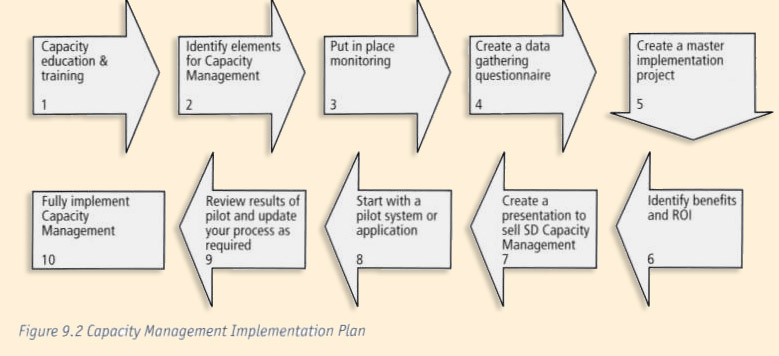
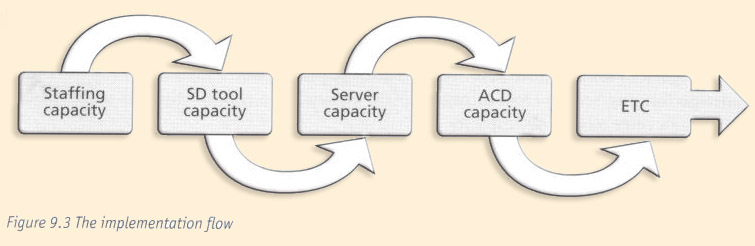
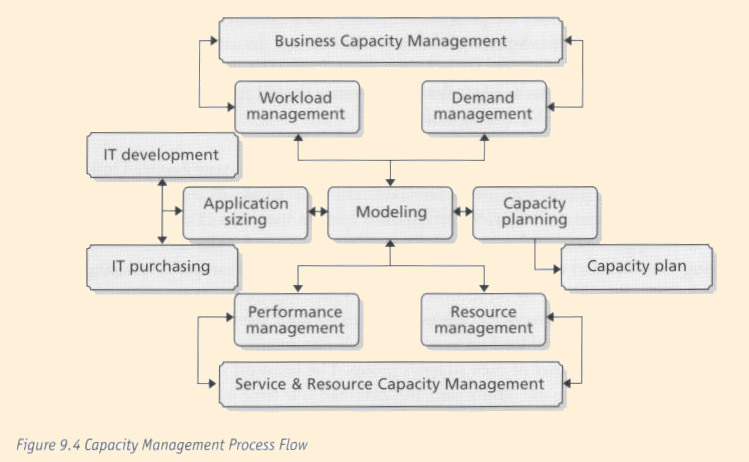
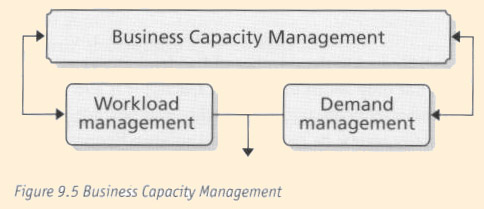
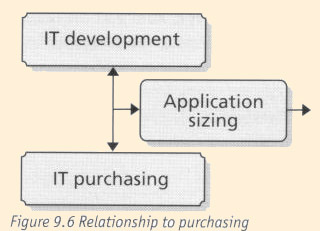
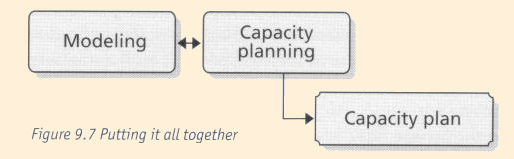
![]()
![]()
![]()
![]()
![]()
![]()
![]()
![]()
![]()
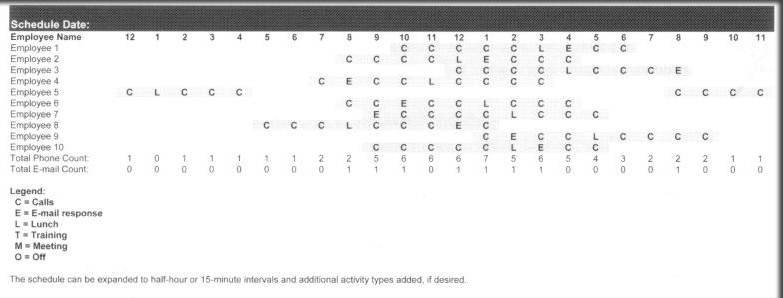
![]()
![]()
![]()
![]()
![]()
![]()